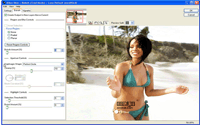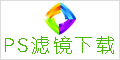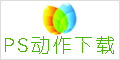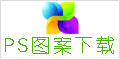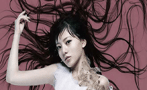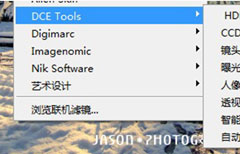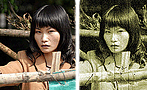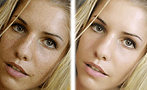Alien Skin Bokeh® 2.0.1.463 Photoshop Plug-in
Alien Skin Bokeh 可以轻松地做出图片的各种散景效果, 包括模拟大光圈镜头, 移轴及反射镜甜甜圈等!一款强大的插件,准确地模拟了独特的模糊突出的实际镜头。特伦斯西宁,散景的设计,散景突出...快快下载这个Photoshop插件吧!
经设计是空素材站测试,该滤镜可以很好的控制景深,光圈效果。值得推荐。

题外话:
Alien Skin 用 ”Bokeh“这个软件名字,有点意思。这个滤镜效果基本上是”Depth of field"景深插件。Richard Rosenman写过这么个插件,用起来很费力气,这东西我都简单的把它理解为“背景模糊突出主题“的,通常我用Corel Paint Shop Pro Photo X2 Ultimate这个东东,使用起来比较好控制,Alien skin 这个叫”散景“的插件,使用起来还是顺手的。
网上对 Bokeh 这个单词做了介绍,看了有些学问,就抄下来:
Bokeh这单词不来自英语,而是她也不是正式的英文单字,她是来自日本,念BOKEH,而英文念法应该是BOKE,然而多念Bo-Ke。不过只要是玩家都知道你想念什么的啦。于英文中如果要找个贴近意思的词,估计就CONVOLUTION吧,指影像渐变模糊的过程。而Bokeh应是指于景深外的影像渐渐变“模糊”“松散”。而所谓的景深,大概就是照片中清晰对焦的部分。
Bokeh,就必须得多看日本的。日本人崇尚散景,很多业余的专业玩家(这个与经济也多少有关系的~唉)。日本人所强调或追求的Bokeh是指影像中松散模糊的前景或背景。事实上,Bokeh也有多种分类,一种叫Nisen Bokeh,就是线状物体的背景会显出多条线的背景,也叫双线散景,这个通常是不好的散景。还有种是Enkan Bokeh,这是种环状散景,可说成环型散景,该散景多见于反射式镜头中,美国人称这为Donunt Bokeh,顾名思义那是跟他们的Donunt类似。而一般常见的,就是那种背景光源所形成的近圆形的光斑,是Ten Bokeh,点状散景。这散景于光圈叶片数有关,叶片数越多,光圈孔也越近乎圆形,散景也就越“点状”了。
这回软件界面里的选项,就好理解多了。
**************************************************
Finally, you can manipulate focus just like fast expensive lenses with Bokeh, Alien Skin’s lens simulator Photoshop plug-in. Bokeh can draw attention to your subject by manipulating focus and depth of field after the shot has been taken. From changing the depth of field to placing a radial sweet spot and adding a vignette, Bokeh provides many techniques for realistic blurring and altering the mood of a scene.
In photography, bokeh refers to the visually distinctive character of the out-of-focus areas of a photograph. Alien Skin’s Bokeh plug-in is a realistic lens simulator that allows you to alter the depth-of-field of a photograph after it has been taken.
It can also be used to simulate tilt-shift and vignetting effects commonly used by photographers
to draw the viewer’s attention to certain areas of a photograph. The following highlights the
major features of Bokeh:
• Easily create tilt-shift effects (e.g. Lensbaby) using the built-in radial and planar
region shapes.
• Simulate realistic depth-of-field effects by importing selection masks from Photoshop.
• Create distinctive bokeh highlights using different diaphragm shapes.
• Plenty of creative controls to simulate many types of bokeh from smooth creamy bokeh
to fancy heart-shaped highlights.
• Use natural vignetting to simulate real lens effects (e.g. Lomo) or creative vignetting
to focus the viewer’s attention to any region in your photograph.
• Ability to save, recall and share your favorite Bokeh settings.
Alien Skin Bokeh注册信息:
1:安装滤镜。然后到滤镜安装目录,如:“C:\program files\adobe\photoshop cs5\plug-ins\alien skin\Exposure”。
2:有一个Configuration.ini文件,右键点击属性去掉只读选项确定。
3:本滤镜的参数修改为
* Bokeh:
PKMOD="yRnMMgJ6wKOHAuFUNR/7cvEnc0uSwYVoqTJrjOpQvC/PwvKpCWa0hO4btjJFjdcOV8AEyVmzywEpADBp1khtqvVAx7PegROhjWzbULaezX6dnUk1I+8G5ZLCBmhfbyUsPqSBs9SbGjLNxqQbqZ2bKl7u+yezXRhVY6QNES+7frTxK+PZJrGSnSWE2iaKJ48pVlMPveSBbHC9SlSOopLPEps8Pc1folbmJVYdlfYDth6cMf9ARXgjEh/jIc6hlXgYsgsn2V4ZjQOQ1Fa+roWVHbuZuzSSGQH3lqlJbQAhCKBFX2mIBUI6xOUvE3iffHxOwXxWI1jGrGj/VVcFkHm7tw=="
3:然后用注册机注册。小提示,卡巴斯基提示注册机是病毒,我禁用卡巴斯基后注册成功。
本站所有资源版权归原作者所有,你可以任意传播使用,但不得未经作者许可用于商业用途!本站并不对可能由此给您的计算机系统带来的任何问题负责!使用本软件造成的一切后果由使用者自负,与作者无关!