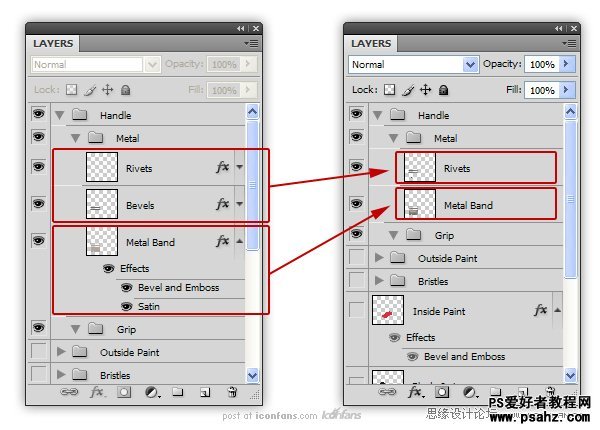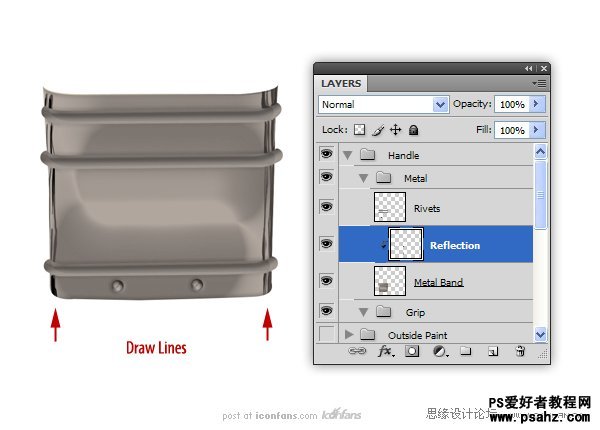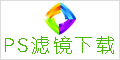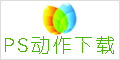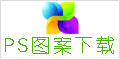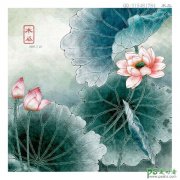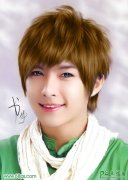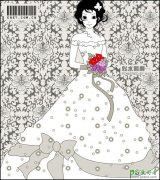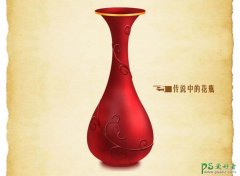PS鼠绘教程实例:绘制逼真的油漆毛刷(18)
Now, to make the next few steps easier, merge the “Rivets” and“Bevel” layers together. Next, merge the layer styles to the “Metal Band”layer.
(现在,接下来的几个步骤容易些,合并“Rivet“和”Bevel“图层到一起。接着,合并“Metal Band”图层)。
Step 28
Create a New Layer called “Reflections” and make this a clipping layerto the “Metal Band” layer. Use a dark color to draw in several lines to createthe illusion of a reflection.
新建一个图层名为“Reflections”,并做个剪切图层到“Metal Band”图层.用深色画几条线,创造出一种映像效果。
Step 29