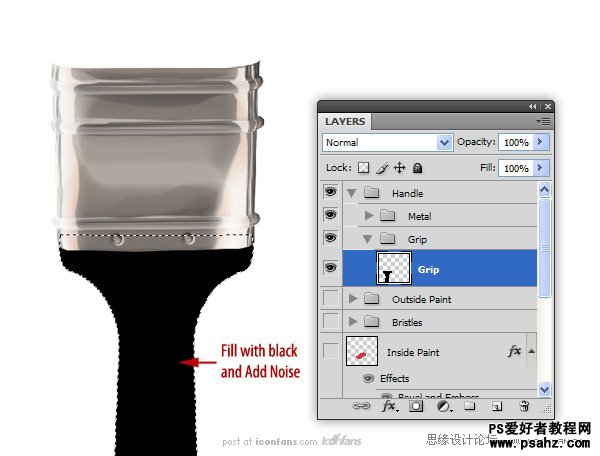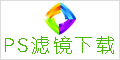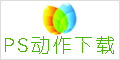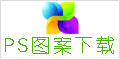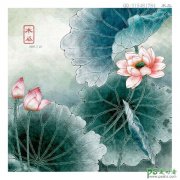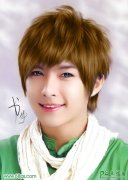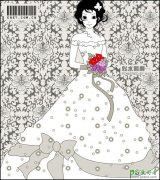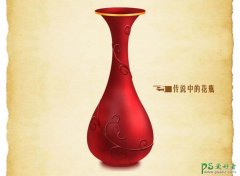PS鼠绘教程实例:绘制逼真的油漆毛刷(21)
Create a New Layer called “Grip” inside the previously created“Grip” group. Draw the shape of a brush handle and fill with black. Give thissome noise (Filter > Noise > Add Noise) with a setting of 10%.
(在之前我们创建的“Gip”组里新建一个名为“Gip”的图层。画一个刷柄的形状,并用黑色填满。給一些的杂色(濾鏡>添加雜色)設定为10%。
Step 33
Before we finish the grip, rotate and skew the “Handle” group in toposition in our scene. Unhide the “Sketch” and “Bristles” group to help withthe positioning.
在我们完成把手指前,旋转和倾斜组“Handle”到我们场景中相应的位置。将之前隐藏起来的“Sketch”和“Bristles”组,取消隐藏以便于定位。