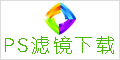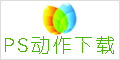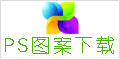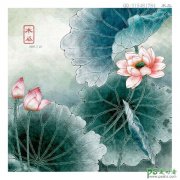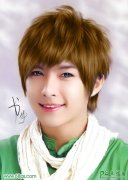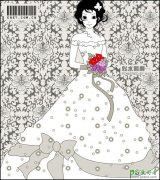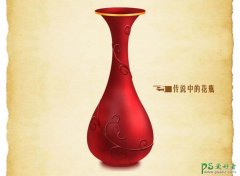PS鼠绘教程实例:绘制逼真的油漆毛刷(33)
When you’re done, you’ll notice there are still several gaps in thebrush. To fix this, create a new layer called “Black out” below the “Bristles”group and paint in a dark gray color (#1B1919) to fill all gaps.
(当你完成了,你将会看到在刷子上仍然有一些个别的间隙。为了解决这个问题,在“Bristles”组下创建一个名为“Black out”的图层,然后用深灰色(#1B1919)填补所有的间隙。)
Step 7
Now, we can add the paint on top of the bristles. Create a New Groupcalled “Outside Paint” above the “Bristles” group and use the brush tool to addanother blob of the same color to the tip of the brush. Use the same techniquewith the Smudge Tool to push the color on to random bristles.
(现在我们在刷毛的顶部添加油漆。在“Bristles”组之上新建一个组名为“OutsidePaint”,用画笔工具添加一个相同的颜色到刷子的末端。使用涂抹工具,用同样的手法和技巧随意的拖动刷毛。)
Step 8