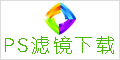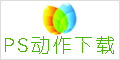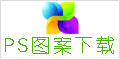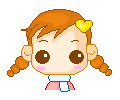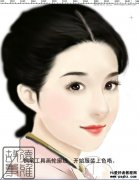当前位置:PS爱好者教程网主页 > PS鼠绘教程 > 教程
PS鼠绘卡通人物教程实例:绘制可爱的卡通海盗船长(13)
时间:2012-06-27 09:08 来源:PS鼠绘教程实例 作者:admin 阅读:次
Step 25
And light on the “Light” layer.
绘制“光”层的光亮部分。
Step 26
Duplicate the “Mouth” layer and put it above the “Light”layer.
复制嘴巴图层在光层上面。
Step 27
elect the mouth shape with Command/Ctrl + Left Click.命令crtl+左键点击嘴型图层。
Step 28
Move the selection a little bit down with the Down Key,erase by hitting the Del key.
将虚线选框往下移动一点,点击Del删除。
最新教程
推荐教程