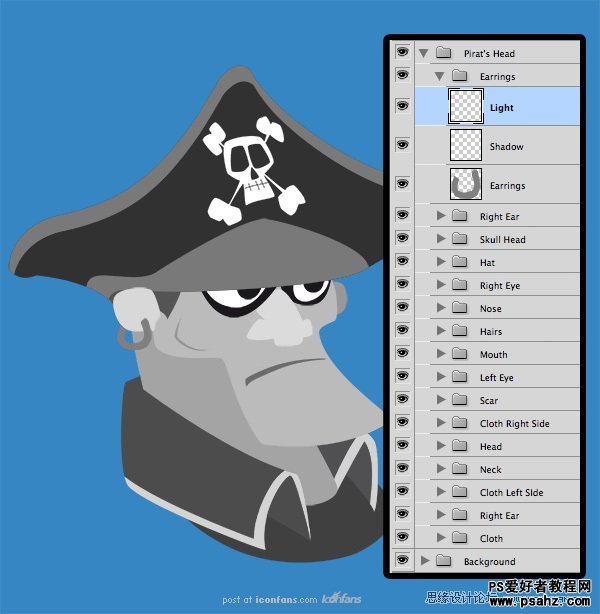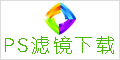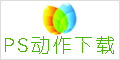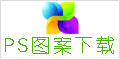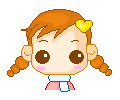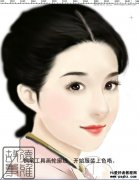PS鼠绘卡通人物教程实例:绘制可爱的卡通海盗船长(5)
Step 7
Repeat steps 5 to 6 for all the character’s parts.
重复步骤5至6所有操作的部分。
Step 8
Ok, It’s time to bring some colors to our character. We aregoing to start with the head. Select the layer "Head", lock thetransparency (by clicking the small icon "Lock" in the top left ofthe layers). Choose a color (#f4bc83), a hard brush (Opacity 100%) for coloringthe head shape. Repeat this step for all the character’s shapes.
OK,是时候给人物上一些颜色。我们从头部开始,选择“头”图层,锁定图层,(按图层左上角小图标“锁定”)。设定颜色(#f4bc83),用100%硬笔刷涂绘头部形状。以下形状做同样步骤。