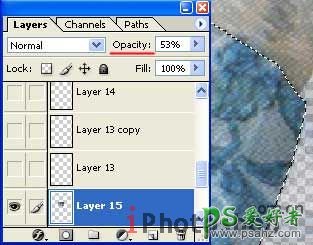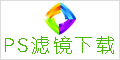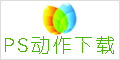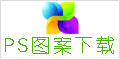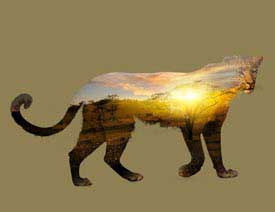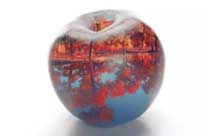当前位置:PS爱好者教程网主页 > PS图片合成 > 教程
PS人像合成教程:创意合成梦幻天使云裳芭蕾特效(3)
时间:2013-01-27 20:15 来源:PS合成教程 作者:ps移花接木教程-人物 阅读:次
Change the layer type on Lighten. 5、层类型更改为点亮。
To change the textile of which the corset is made up, you need to choose another textile, that one you like and place it on a new layer, above the girl.
6、给MM的衣服换个花纹,找个你喜欢的花纹图案,放到新层中。
Increase the layer transparency and mark out the corset along the contour with Polygonal Lasso Tool.
7、新建层,透明度设置为53%,并使用多边形套索工具将MM束胸部分的衣服勾出来。
最新教程
推荐教程