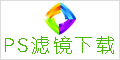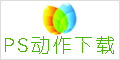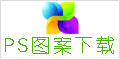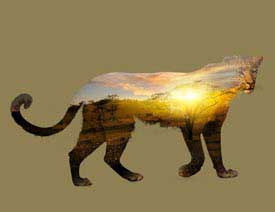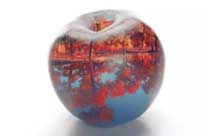PS人像合成教程:创意合成梦幻天使云裳芭蕾特效(9)
Set the layer opacity on 16%.
19、降低层的透明度到16%
Insert on the new layer the picture having the fringe on it.
20、找张花边图片插入到新层中。
Make it white with Image -Adjustments -Invert (ctrl+i). Change the layer type on Lighten. Copy several times this layer: Layer ?Duplicate Layer and make use of the next tool: Move Tool to place the fringe in one line along the upper edge. Merge all the layers, containing the fringe, applying Layer ?Merge Down (ctrl+e).
21、点击图像-调整-反相将花边变成白色,同时将花边加亮,将花边多复制几分,把画面的上部平铺满。